Adobe Lightroom 3 Intensive outline:
· Learn to download images from the camera or card reader, apply metadata templates, labels and review, and then open in Lightroom
· Learn to view and zoom into images using tools and features of Lightroom workspace.
· Learn to use the Photo Downloader
· Understand how keywords and meta data can help speed up and improve your workflow
· Understand the Histogram
· Use Camera Raw tools to modify, manipulate, and color correct your images
· Master Tonal correction including Curves, and the Histogram
· Understand color corrections, working with color adjustments and Black and White
· Work with sharpening and noise reduction techniques
· Work with vignettes to enhance images
· Use tools to fix dust spots or enhance specific areas of your images
· Learn best practices for printing your images on an Ink Jet printer or for output to a photo printing facility (Note: we do not do any printing in this class)
· Learn best practices for web output, including file types, color modes and color profiles, and creating web galleries and portfolios within Lightroom
Asbury Park NJ
Developed with Adobe Lightroom 3
Wednesday, February 15 - 9:00am – 4:00pm
Sunday, February 26 - 9:00am – 4:00pm
Sunday, February 26 - 9:00am – 4:00pm
Belmar Arts Council
608 River Road
Belmar, NJ
608 River Road
Belmar, NJ
This 6-hour workshop is an intensive introductory designed for those seeking a solid foundation in order to use Adobe Lightroom 3. Lightroom 3 helps you bring out the best in your photographs only if you know how to use it. Michael S. Miller will guide you through the modules to process your images with this state of the art, non-destructive editing software. You will learn to manage your images, create brilliant images and make an impact with your images.
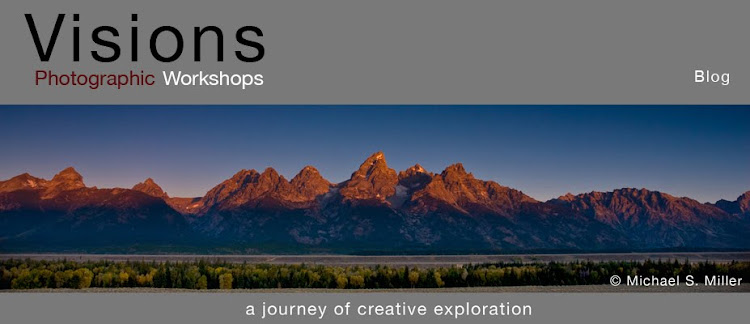

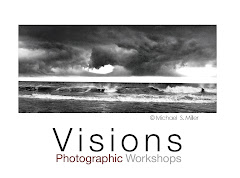
No comments:
Post a Comment